In the ever-evolving landscape of office equipment, printers hold a special place. They have come a long way from the clunky, monochromatic machines of the past to the sleek, multifunctional devices we use today. As technology advances, the question of when to upgrade your printer becomes increasingly important. In this blog, we’ll explore the evolution of office printers and provide insights into when it might be time for that much-needed printer upgrade.
The Early Days of Office Printing
In the early days of office printing, printers were limited in functionality and efficiency. Dot matrix and daisy wheel printers were the norm, producing text documents at a snail’s pace. These machines were loud, had limited font options, and lacked any form of graphical capabilities.
The First Laser Printers
The game-changer in office printing came with the introduction of the first laser printers in the late 1970s and early 1980s. These machines offered significantly higher print quality, faster printing speeds, and the ability to print graphics. Laser printers revolutionized the way offices handled documents, making them more versatile and efficient.
The Inkjet Revolution
In the 1990s, inkjet printers burst onto the scene, offering an affordable alternative to laser printers. They became popular for their ability to produce color prints at a fraction of the cost of laser technology. This development expanded the range of documents that offices could produce in-house, including brochures, flyers, and marketing materials.
The Birth of Multifunction Printers
The early 2000s saw the emergence of multifunction printers (MFPs), which combined printing, scanning, copying, and faxing capabilities into a single device. This consolidation not only saved office space but also improved productivity. MFPs quickly became an office staple, simplifying document management and workflow.
Printer Upgrade: Signs It’s Time
With the evolution of office equipment, including printers, staying up-to-date is crucial for maintaining efficiency and productivity. Here are some signs that it might be time for a printer upgrade:
Slow Printing Speeds
If your printer seems to take forever to produce a single page, it’s a clear indication that it’s outdated. Modern printers can print dozens of pages per minute, making them much more time-efficient.
Frequent Paper Jams
Constant paper jams can be frustrating and disrupt workflow. Older printers are more prone to this issue, while newer models are designed to minimize jams.
Outdated Connectivity
If your printer lacks wireless or mobile printing capabilities, it might be time for an upgrade. Modern printers offer a range of connectivity options, allowing for seamless integration with various devices.
High Operating Costs
Older printers often consume more ink or toner and require more frequent maintenance. Newer models are designed to be more cost-effective, with energy-efficient features and lower per-page printing costs.
Limited Features
If your printer lacks essential features like duplex printing (automatic double-sided printing), color printing, or high-resolution scanning, it might be holding your office back.
Compatibility Issues
As software and operating systems evolve, older printers may no longer be compatible with your office’s technology stack. This can lead to compatibility issues and increased frustration.
Security Concerns
Security is a top priority in today’s digital age. Older printers may lack the necessary security features to protect sensitive documents and data. Upgrading to a newer model with enhanced security features is a wise choice.
Increased Workload
If your office’s printing needs have grown significantly, your current printer may not be able to keep up with the demand. Upgrading to a higher-capacity printer can help prevent bottlenecks and delays.
Choosing the Right Printer Upgrade
When considering a printer upgrade, it’s essential to assess your office’s specific needs and budget. Here are some factors to consider:
Printing Volume
Determine how many pages your office typically prints per month. This will help you choose a printer with the appropriate duty cycle to handle your workload.
Printing Quality
Consider the quality of prints you require. If your office frequently produces high-quality graphics or marketing materials, opt for a printer with excellent color reproduction and resolution.
Connectivity
Ensure the printer has the connectivity options your office needs, such as Wi-Fi, mobile printing, and cloud integration.
Cost of Consumables
Research the cost of ink or toner cartridges for the printer model you’re considering. Lower-cost consumables can significantly impact your total cost of ownership.
Energy Efficiency
Look for Energy Star-certified printers that consume less energy and help reduce your office’s carbon footprint.
Security Features
Choose a printer with robust security features to protect sensitive data and documents.
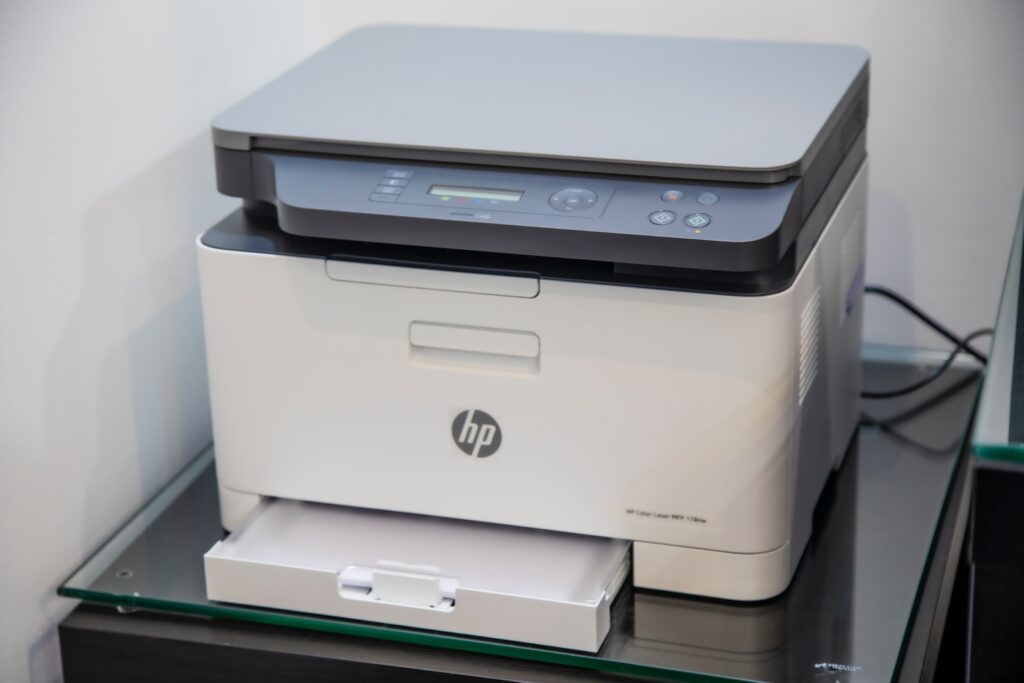
The evolution of office equipment has brought us from slow and limited printers to fast, multifunctional, and highly efficient devices. Knowing when to upgrade your printer is essential to maintain productivity and keep up with the demands of the modern workplace. Keep an eye out for signs like slow printing speeds, frequent paper jams, and outdated features. When it’s time to upgrade, carefully consider your office’s specific needs, including printing volume, quality, connectivity, consumable costs, energy efficiency, and security features. With the right printer upgrade, you can ensure that your office remains equipped with the tools it needs to thrive in the digital age.
